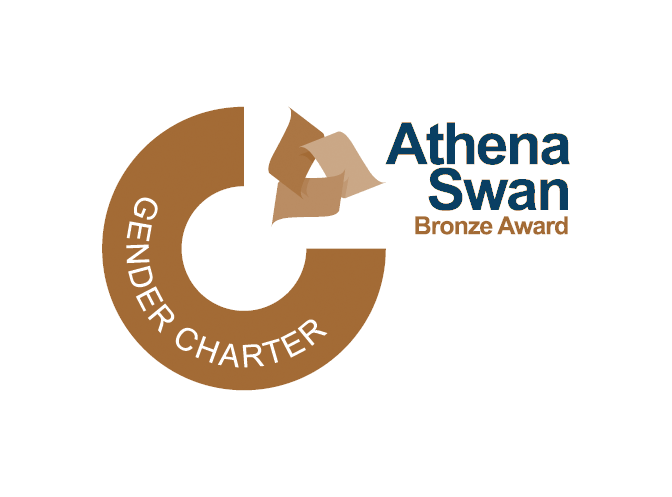Submitted by Martyn Johnson on Thu, 04/02/2010 - 09:03
The Computing Service have recently announced that their web proxy service is to close. We have not recommended use of this service for many years, but there is still some legacy from the time when it was strongly recommended. Part of that legacy is a collection of proxy configuration files in our WWW server that some older browsers may be configured to consult.
These configuration files have now been removed. We believe that this will cause these older browsers to fall back to the default action of accessing all WWW services direct, which is what is wanted. However it is possible that the change will provoke warning or error messages.
If this happens, please try to remove the proxy configuration yourself. Since there will be a variety of legacy browsers involved, it is not possible to give detailed instructions, but the configuration will usually be found under Options or Preferences. If you need help, please raise a sys-admin ticket in the usual way, being sure to specify which machine is involved and the identity and version of the browser.
If you have manually configured a browser to use the Computing Service proxy, please undo that as soon as possible.
For background information on all of this, see the Computing Service announcement here:
http://ucsnews.csx.cam.ac.uk/articles/2010/01/27/web-browsers-and-the-web-cache