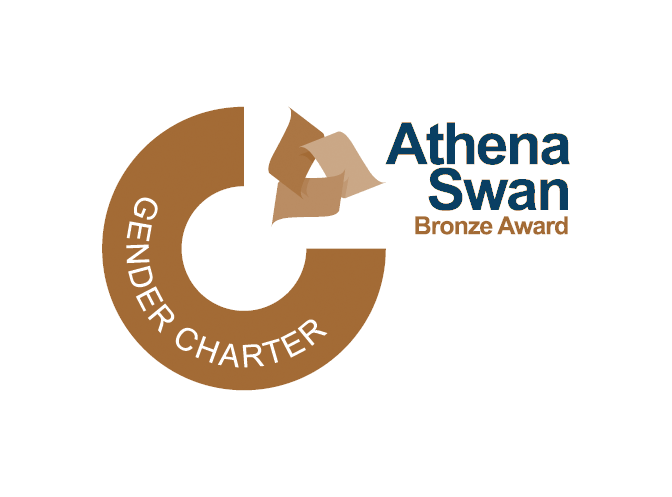Microsoft makes selected operating systems and development tools freely available to academic staff and students of the Department of Computer Science and Technology, under the Microsoft Azure for Education programme. To access this
- Close all browsers
- Open a new browser privately on Edge or Internet Explorer
- Go to https://Aka.ms/azuredevtoolsforteaching
- Then click on
- sign in with crsid@cam.ac.uk
- IF ASKED : Choose 'Work/School account' and provide the matching password
- Then you have to fill in the same email again for the academic verification
- Accept the 'Terms and conditions'.
- A pop-up window will appear and click on Go directly to the Azure portal
- If you are not yet on the correct page, you could type in the search bar for Education (Preview)
- Click on 'Software' in the left column to view the available downloads
This scheme does not cover Microsoft Office which is available via the UIS. Please note that there are other Azure for Education programme sites within the University, the University wide membership provides access to a much more restricted set of products. If you do not have Windows 10 as an available download contact the administrator.
The software on this scheme is not available to students from other departments or faculties.