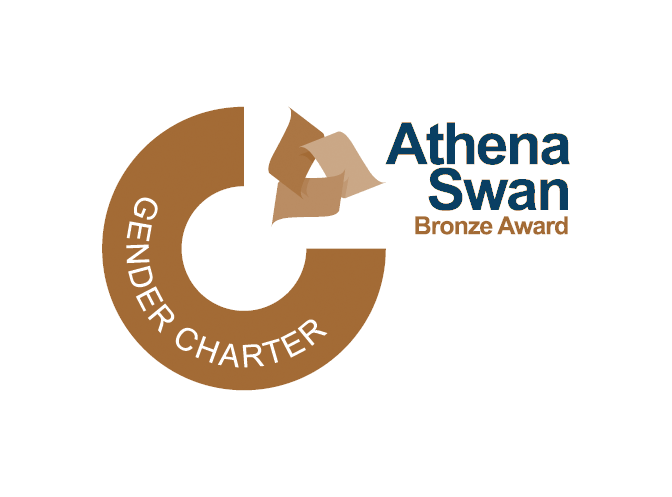Processing alarms on the Chubb white box
In the back office of reception, by the glass to the front office, there is a white box with four pairs of lights and an audible alarm. These signal:
- Personal alarms
- Intruder alarms
- Automatic Set Failed
- Local alarms
In all cases, the standard procedure is to press the button to mute the alarm, and then contact Building Services or a Computer Officer to investigate the problem.
In all but 'Local Alarms', security will be informed and are likely to phone for information. Tell them who has been asked to investigate the incident.
Resetting alarms
To reset the Fire Alarm
The Fire Panel is in the front office of reception, taking up the left hand strip of the Alarms area. It has the Voice Alarm system at the top, the Main Fire Panel in the middle, and an auxiliary panel at the bottom.
Only do this when told to by a member of the Fire Brigade, not if asked so to do by Defensor, Security etc.. In particular, once the Fire Brigade have been called, people should not re-enter the building until the Fire Brigade have declared it safe.
- Press: silence
- Type:
- Press: reset
- Ensure Security know about the incident and that it is in the Fire Incident Logbook
- Send a summary of the incident to building-users
To reset a Refuge Alarm
The Refuge Alarm panel is in the front office Alarms area, near the bottom at the Right Hand side, and looks like a Fire Panel.
- Press Reset
To reset a Disabled Toilet Alarm
The disabled toilet alarm panel is in the front office of Alarms section, at the Bottom Right Hand corner. It has a signal green 'mains' light, along with individual labelled lights for each disabled toilet.
- Go to the toilet concerned and press the button on the white square plate
To reset a Personal Alarm
Personal alarms are part of the Chubb Intruder system, so are managed using the white Chubb keypad in the centre of the front office Alarms section.
- Get the reset key, insert in keyhole and turn clockwise 150 degrees to change colour from red to green.
- Reset the Chubb system
- Ensure security know (they have a separate bit in the signal channel)
The current, most common cause of PA alarms is the controller on the FN balcony failing.
The normal failure indication is that presenting a valid card makes the red light flash, no green light appear, and the door remain locked. Under these circumstances it is unlikely that requesting that the door be unlocked from the Continuum server will have any effect.
Instead:
- Go to the FN30 wiring closet
- Remove the cover from the top PSU case (PSU17)
- Pull up the bottom of the flap covering the controller for DF 038
- Set out 1 to on
- The door should be unlocked
- Let the person out, change it to off, and put up the notice saying that the door is unreliable
- Contact the Building Service Manager to get it fixed
To reset the Chubb Intruder Alarm
(See also Chubb background)
The Chubb Intruder Alarm system uses the white keypad in the centre of the front office Alarms section.
- At a suitable keypad enter the PIN (i.e one which is beeping - either a master keypad or one in the same area as the alarm)
- Press the tick, and then WAIT while the failed circuits are enumerated.
- When finished, perform the 'Reset' operation as directed by the prompt.
- If it again enumerates failing circuits, these are still signalling a fault and must be addressed.
- If appropriate, 'Set' the system (e.g. if outside office hours, or Area is due to be Set 24hr) or logout.
To reset the Lift Alarm
There is no control panel for these alarms. The sounders are in the Lifts themselves.
- No action is needed - it stops as soon as the button is released.
To close the Colt vents above the street
- They can be closed from reception (or SW13 using the override key) by opening the panel and pressing the override switch (to disable auto) then press so that close is lit.
Note:
It MUST be returned to auto, by resetting in SW13 as below. - Go through SW11 to SW13 (you will need a suitable key and a University card)
- Lights will show fire alarm, lower panel will show open;
- Press reset, and type the PIN (this can to be set to the same as the fire panel).
- Lights will show just power, lower panel will show autoclosed, (i.e not flashing)
- Look up to check that the nearby one (of 4) does close.
Locating Fire Alarm faults (pre-alarms etc)
If there is a pre-alarm (or similar), it is safe to investigate the problem.
IN THE CASE OF ALARMS, EVACUATE
The 'relay' panel will be generating three short beep's every 13 or so seconds.
- On the master fire alarm panel, press the tick to enter the system
- Then follow the menu, e.g. 2 = LOG/DISPLAY
- Type in the PIN, when requested, and press the tick
- Follow the menu, e.g. 1 = Events
- It will display the type, sensor, zone, reason, location and time (press right cursor to see more)
e.g.
PRE-ALARM - Sens.505 - Zone15 - OPT - value 81% - Loc: SECOND FLOOR ROOM SC on 14-Jan 09L:15:48 - The sensor will be a 3 digit number (i.e ABC) which is converted to a loop and ID by adding 1 to A, making it L / M
+1>, e.g. 505 becomes L6/M05. - Normally sensors have a short 'flash' then a long gap with no lights.
In the case of pre-alarm, there is also an apparently independent longer 'flash'. - Try Reset to clear the problem.
- Call Defensor.
Background of the Chubb Intruder Alarm
The system has a number of Circuits (individual sensors) which are each in a Area (either geographical, or Personal Attack Alarms) which are placed into various Groups.
Note:
When describing Alarms:
- Unset means:
An alarm which has been unset - Reset means:
Acknowledge that an Alarm has happened - Set means:
Change a group so that it in night mode, the sensors activate the sounder
So as to simplify things, 'shortcuts' are set depending on the current state of the system and the capability of the selected user.
For example, if there is only one action, it just does it.
If there are two, it allows selection by pressing the tick or cross.
If there are more options, it displays a two character menu, two options at a time.
The general rule is always to read what is displayed. In some cases, e.g. when acknowledging a sounder, it displays a set of messages without user intervention.
When Setting an area, it gives a countdown and starts beeping.
If this was accidental (e.g. the intention was to Reset a circuit) cancel the operation by pressing ??X??.
To perform standard tests
(Thursdays from 08:00)
This is a two person job:
- Phone security and tell them that you will be testing for half an hour.
- Set key switch to Message On, then press them Test button to let it warn people that it is only a test
- While one person remains in Reception, the other goes round to the nominated call points for that week
- One person sets off a call point, and notes the number (L/M
). - The other presses Silence, types the PIN, then Reset.
- Check that the reported Zone is as expected
- Inspect the log and check that the reported MCP is indeed (-1) * 100 +
Chubb bin store or South Terrace C Door Alarm and S Terrace N FE alarms may go off, depending on which way the wind is blowing. If so, clear it on the Chubb system.
- Set off a final call point, silence, but do not Reset. Check the state of external doors, etc.
During office hours (8.30 am - 5.00 pm) the student and cafeteria areaas are unlocked. - Press Reset on the Fire Panel.
- Press staff announcement, then re-press to release.
- Press the white button and announce that tests have been completed.
- Turn the key switch to Message Off
- Phone Security and tell them that tests have been completed.
- Take the key for large doors (if not in locks)
- Go to the large Doors, and check that all 10 are open.
- Set bolts to open and tell doors to reset.
- When closed and checked to close in correct order, set boltsto closed
- Check all is secure and replace the key
- Check that the automatic fire doors in the corridors are closed.
- If any are open, it may have been someone who passed by. Press the red button on such doors to check they close.
- Note the open doors, and check that none always stay open.
If suspected, have someone watch the door when the alarm is set off, or check before reset is pressed. - Reset the Colt vents (which will close them).
Lift Alarm and Rescue
To signal an alarm when in the lift:
- The user has to hold the alarm button
- It will then ask the user to press the button again if an alarm is to be signalled.
- If pressed again, it will auto-dial Kone
(This may be changed to try University Security first). - This should be answered, and the situation sorted.
(When this was tried, however, (2002/01/24) the phone was answered and the call put in a queue until an operator was available. During a quarter hour attempt, we were briefly connected to an operator, but cut off before we could explain the situation to them.)
- If the alarm is heard before Kone are notified, and the lift is stopped, trained personnel (e.g. Building Services, some COs and Reception) can release people from the lift (unless it is exactly balanced).
The lifts are 900114, and No 1 is the left / Southern one.Note:
The Floor Number LEDs display the floor number (1, 2, 3 = G, 1, 2) to which the lift is moving. - With a second person, if available (does not need to be trained), try to locate the trapped people, and explain that you are addressing the problem.
The white phones in the bottom of the control panels on the top floor appear not to be connected at all. - Go to the top floor and unlock the control panel front.
Take great care turning the key, as it is a very poor design, and considerable force may need to be applied to a very small key to unlock it.Ensure to turn the key 90 degrees so that the bottom of the key goes towards the lift door, and the top part goes away from the lift door, (i.e. on the Left/Southern lift, turn AntiClockwise, and on the Right/Northern lift, turn Clockwise.
Turning in the other direction meets little resistance for about 45 degrees, and then it feels as if things are bending, and the key might break.
On the Left/Southern door, it may be necessary to push the front panel in, near the lock.
On the Right/Northern door, it may be necessary to bend the metal plate just the the left / South of the lock to open (rather than unlock) the door.
- Lift the light hood, which automatically turns itself on.
On the Southern lift this is tricky to do, as it hits a nut which is part of the door lock. - Follow the lower half of the Kone instructions (How to rescue trapped people) on the back of the door, i.e. the ones starting If that failed.
The rest of this section describes the same operations.
- Open the inspection window (at about eye height) and turn on the shaft light by pressing in the Shaft Light button, near the middle of the switches, at about hip height.
- TURN OFF THE MAIN POWER TO THE LIFT by pushing down the MAIN SWITCH which is at the right of the line of switches.
- CHECK THAT THE LIFT DOORS ARE CLOSED.
- While looking at the main pulley or cable, release the brake by pressing in the release button and then pulling down and holding the lever until the blue light shows that the lift car is near a floor.
Releasing the brake requires technique, strength and reach. - Go to the floor which the car has reached and, if possible, inform the occupants of the car that you are there and trying to help
- Insert the triangular lift door key into the hole just above the centre of the lift door so that it can be turned clockwise. This requires reach.
- Turn a few degrees clockwise, and it should then be possible to pull the doors open and let the people out.
- Close the lift doors, and close the control panel on the top floor.
- LEAVE THE LIFT TURNED OFF until the Engineering Lift Dept or Kone have attended.