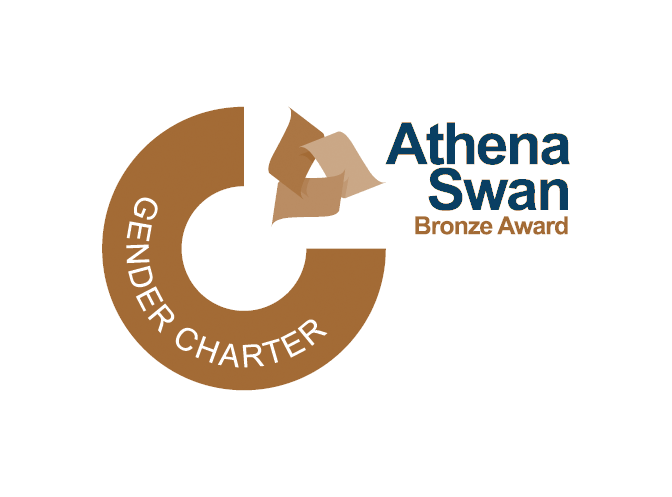If you are a visitor you will need help getting things set up so that you can get to work quickly.
You may find the following pages of use, which cover pretty much everything a visitor to the Computer Lab should need to know:
Your office
It is likely that you will be sharing an office. This should have been arranged for you in advance, and so your host should be able to show you where to go.
Using your own laptop
You can bring and use your own laptop to work in the Lab.
If possible, you should use the eduroam wireless network using credentials supplied by your home institution. If you do not have such credentials, we can supply visitor tickets which enable you to connect to the UniOfCam network. Your host will usually be the one to provide this ticket; if they are not available, you can contact the Systems Staff.
If a wired network connection is required, then:
- a floorbox connection needs to be set up. We use Structured Wiring, so you can't do this yourself. It can be done in advance if Systems Staff are told where you are going to be sitting; otherwise, you can request to have a socket enabled.
- your laptop needs to be set up for DHCP registration.
For more information, see The Computer Laboratory network.
Using a managed machine
If you are not using your own laptop, your host should have arranged for a machine to be made available for you, running either Windows or a version of Linux.
CRSID and Lab account
If you are using a managed machine, or are here for longer than one week, you will be allocated an identifier called a CRSID. If you already have one of these through previous associations with the University or a previous visit then please make sure your host knows.
Your host will request a Lab account for you if you will be needing one.
We do not set up local email accounts for visitors, short or long-term, but will set up forwarding for any email that arrives here. This forwarding can be set up in advance if we are provided with an appropriate address, have your host email it to sys-admin@cl.cam.ac.uk.
Printing
You can use our printers without a Lab account, as long as you are connected to eduroam, UniOfCam, or the wired network.
For more information about printers, see Printing and scanning.