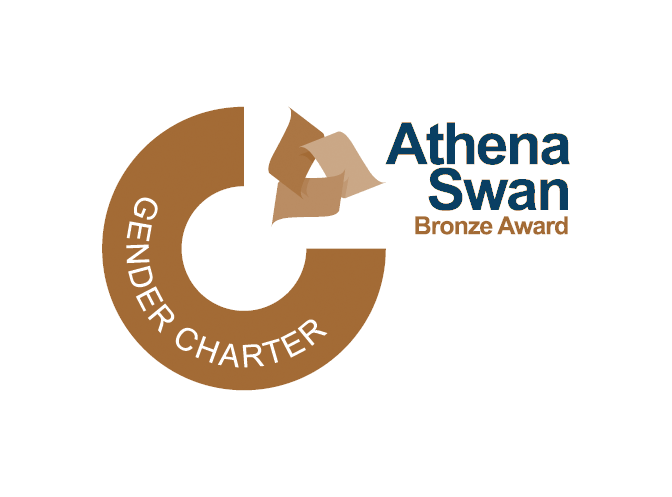Departmental Safety Policy
1. General Policy and Responsibilities
In compliance with the University Safety Policy Statement ( version 1.3 revised 5th of June 2024) it is the policy of the Department to ensure, so far as is reasonably practicable, the health, safety and welfare at work of staff, students, and any other persons who may use or visit the Department of Computer Science and Technology premises.
1.1 Responsibilities of the Head of the Department of Computer Science and Technology
The Head of Department is responsible for health and safety in the department as stated in section 3 of the University Safety Policy.
General Responsibilities of Staff, Students, and any other persons who may use or visit the Department.
As stated in section 5 of the University Safety Policy, it is the responsibility of all persons:-
- To co-operate with the University in general and the department in particular on matters of health and safety.
- To use correctly any work items provided by the department or other employer, including personal protective equipment (e.g. goggles, gloves, clothing) in accordance with training or instructions.
- Not to interfere with or misuse anything provided for health, safety or welfare.
- To make themselves familiar with the Emergency and Evacuation Procedures posted at main exit points to the Premises.
All Staff should be familiar with this Policy document, the University Safety Policy, relevant sections of the University Safety Manual.
1.3 Policy Objectives
- To bring this Safety Policy statement to the attention of staff and members of the Department.
- To seek the co-operation of staff and other members, and visitors to the department to promote health and safety awareness and the continual development of a positive safety culture.
- To ensure that the premises, plant and machinery are kept in a safe condition and that proper steps are taken to remedy defects.
- To ensure that working practices are safe, or where a hazard is unavoidable, to conduct and record risk assessment to reduce it to an acceptable level.
- To ensure that regular safety inspections take place.
- To ensure that procedures for dealing with emergencies and first aid provision are in place and reviewed regularly.
- To provide adequate welfare facilities.
- To ensure that staff are informed, trained and given the supervision necessary for their health and safety.
- To comply with all current and future safety legislation.
- To allocate resources effectively to meet the aims of the policy.
2 Organisation and Structure
The Head of Department has overall responsibility for health and safety in the department. Day-to-day responsibility for health and safety is delegated to the Chair of the Departmental Safety Committee.
2.1 Delegation of duties
The Head of Department has delegated certain duties in writing to the Departmental Safety Officer, Fire Safety Manager and Building Services Manager as follows:
Safety Officer – To advise on health and safety matters affecting the department and act as advisor and co-ordinator within the department to ensure compliance with current health and safety legislation. The Safety Officer also acts as Disability Liaison contact for the department.
Fire Safety Manager – To advise on matters relating to fire safety affecting the department. To ensure that the department complies with current fire safety legislation. To arrange for the training of volunteer fire wardens. To ensure that appropriate records are kept.
Building Services Manager – To ensure that the premises, services and plant are kept in good order to comply with current legislation and that appropriate records are kept. To be responsible for Electrical Safety (excluding Computer equipment) in the department. To oversee the activities of Contractors working on the premises. The Building Services manager also acts as Environmental Co-ordinator for the department.
Secretary to the Safety Officer – To ensure the safekeeping of records relating to the Health and Safety Committee and Agenda/Minute management. To keep records of First Aid qualifications. The Secretary to the Safety Officer will also ensure newly appointed Assistant Staff are made aware of the Departmental Safety Policy and the Induction checklist.
Individuals – All persons in the department have a responsibility both to ensure their own safety and the safety of any other person who may be affected by their actions. All persons in the department must comply with Departmental Safety Procedures.
2.2 The Safety Committee - Membership and Terms of Reference
Members of the Computer Laboratory Health and Safety Committee are listed on the Health and Safety Committee page.
The Departmental Safety Committee meets at least 4 times a year to report to the Faculty Board.
The purpose of the Committee is:
- To provide general health and safety information and arrange for any necessary specialist instruction or training in health and safety.
- To advise the Head of Department on health and safety policy.
- To discuss and resolve any matter relevant to health and safety brought to its attention.
- To formulate and review emergency procedures.
- To make arrangements for/carry out regular safety inspections.
- To investigate accidents and incidents and recommend action to be taken to prevent recurrence.
- To monitor that appropriate risk assessments have been completed.
- To ensure that information received from the University Safety Office regarding changes in health and safety regulations is acted upon.
- To review this policy annually.
Membership of the Committee and Minutes of meetings are displayed on the Departmental Web pages.
Minutes are also distributed to the University Safety Advisers.
3 Health and Safety Management Arrangements and Procedures
(For contact telephone numbers and e-mail, see Appendix A)
3.1 Reporting Hazards/Safety Problems
Anyone who becomes aware of a health or safety hazard must report it immediately to his/her supervisor or to the Departmental Safety Officer or a member of the Safety Committee.
3.2 Contractors and Visitors to the Department
Contractors, Service Engineers and visitors to the William Gates Building must report to Reception on arrival and identify a contact name in the Department of Computer Science and Technology who should meet them. That contact will be responsible for the conduct of the visitor(s) while on site and must ensure that they are made aware of Emergency and Evacuation procedures and any local conditions which may affect their health and safety; and that any work carried out by them does not affect the health and safety of others using the area.
Open Days: All areas to which Visitors are allowed must be adequately supervised. Restricted areas must be kept secure at all times.
Children: Following the University policy, children under 16 are only allowed on the premises if a Minor RA has been completed. Also, they must always be accompanied by an adult and should not enter workshops.
3.3 Animals in the Department
The presence of animals in the department is forbidden, except for guide dogs and those permitted by the University's Accessibility and Disability Resource Centre, or the CST Health and Safety Committee. Animals brought into the department are the responsibility of their keeper who is required to keep them quietly under control. Animals may not be admitted to workshops, kitchens or other hazardous areas.
3.4 Accident/Incident Reporting
All accidents, near misses, injuries, and work-related illnesses (including problems relating to the use of display screen equipment) should be recorded using the University's AssessNet portal. Please inform the Departmental Safety Officer.
3.5 First Aid
See Appendix B for a list of First Aiders in the Department.
First Aid boxes are located in various locations within the building, with lists of qualified first aiders in the department.
A first aider should be contacted via Reception during working hours, but may be contacted directly by dialling one of the phone numbers on the green card, or via the University Security Control Centre.
The University Security Control Centre has trained first aiders who are available outside office hours.
The contents of First Aid boxes are checked and replenished monthly, but please report any items used to the Building Services and Safety Committee.
3.6 Accident/Injury/Illness
In cases of serious accident, injury or illness at work, get help without delay by calling the emergency services. Where possible, also contact Reception on (7)63500, who will help locate a first aider. You may also contact the University Security Control Centre on 101, who will contact the Emergency Services and get immediate help for you.
If you call the Emergency Services directly, you should send a responsible person to meet them at the entrance to the site; a first aider should also be called to give immediate assistance to the casualty. The Departmental Safety Officer should be informed as soon as possible.
Where Emergency Services are not required, a first aider should be called to deal with the incident and an accident report form completed.
If a first aider is not required, an accident report on AssessNet should still be completed.
3.7 Medical conditions
Any member of staff who has a medical condition which may require special first aid treatment, e.g. Allergy, may wish first aiders in the Department to be aware of this. Please consult the Departmental Safety Officer or a member of the Safety Committee in the first instance. Every reasonable effort will be made to maintain confidentiality.
3.8 Smoking
No smoking is permitted in the department or the perimeter other than the designated smoking area.
3.9 Occupational Health
The University Occupational Health Service is available for consultation by any member of staff with a work-related health problem. Anyone suspecting that they are suffering from work-related illness should raise the issue with HR, the Safety officer or the Occupational Health Service directly.
3.10 Fire
Fire alarm call points are red 'Break Glass' boxes and are located on exit routes from the department and elsewhere. Wherever you may be working, know all your means of escape and where the nearest fire alarm call points and extinguishers are.
Keep all fire doors and fire exit routes clear at all times.
Never prop open a fire door or obstruct a fire alarm call point.
Never enter a building where the fire alarm is going off.
To call the Emergency Services dial 1-999 on a university phone, or using 999 or 112 on a mobile. You will need to tell them the correct address (below) and the name of the building where the fire is:
University of Cambridge , Department of Computer Science and Technology
William Gates Building
J J Thomson
Cambridge CB3 0FD
To call the University Security Control Centre in an emergency, dial 101.
Fire Alarm/Evacuation Procedure
The sound of the fire alarm may be a bell which is loud and continuous. The alarm is accompanied by spoken instructions.
On hearing the alarm, leave the building by the nearest available exit. DO NOT use the lifts and NEVER go upwards only downwards
If you encounter smoke or fire, turn your back and find another way out.
Proceed to the assembly area, which is located next to the bike cage and the Visitor car park. Do not re-enter the building until the all clear has been given by the fire brigade or the Fire Safety Manager.
The Department has several trained volunteer Fire Wardens who will assist the Fire Safety Manager in the event of an Emergency Evacuation.
If you discover a fire
Raise the alarm by operating the nearest fire alarm call point, which will alert University Security and then the fire brigade.
Close windows and doors on your way out if you are not putting yourself at risk by doing so.
From a safe place, call Reception (7)63500 in the first instance. Outside working hours, dial 1999 from a University phone, or 999 or 112 from a mobile, and give the Emergency Services any information they require.
Dial 101 to alert the University Security Control Centre.
Fighting a fire
First, ALWAYS raise the alarm by operating the fire alarm call point.
Only use fire extinguishers if you have been trained to do so and there is no personal risk.
If an electrical appliance is on fire, switch off the current if safe to do so before tackling the fire. DO NOT use a water extinguisher on an electrical fire.
Any use of fire extinguishers must be reported to the Fire Safety Manager.
Routine Procedures
Fire alarm call points are tested and logged on a regular basis by Building Services.
Fire extinguishing equipment is tested routinely by contractors employed by the University Fire Officer.
Building's Fire Risk Assessments are carried out by the Fire Safety Manager and reviewed annually.
Practice evacuations of buildings are carried out annually.
The Safety Committee reviews the effectiveness of all Emergency Evacuations
3.11 Inspections
Routine Safety Inspections of all areas of the William Gates Building will be carried out periodically. Inspections are carried out by members of the Safety Committee where possible. Reports will be issued to the Safety Committee, and any necessary remedial action referred to the relevant authority.
3.12 Consultation and Communication
Any matters concerning health and safety that are brought to the attention of the Safety Committee either by the University Safety Office or by any member of staff will be discussed at committee meetings and minuted, and the appropriate action taken. For distribution of Minutes, see section 2.4. above.
In general, staff will be informed of any health and safety information which is of concern, through Group Meetings or directly via email if appropriate.
The Trades Unions MSF and AUT can each nominate a Safety Representative in the Department, who will be a member of the Safety Committee
3.13 Equipment, Plant and Machinery
Passenger Lifts are maintained by the Estates.
Lifting Equipment is inspected annually by the University Insurers, and records are held by the Estates Division.
Pressure Vessels are inspected annually by the University Insurers, and records are held by the Estates Division.
3.14 Safe Systems of Work
Out of hours working
Staff working out of normal office hours on University premises must not use the machine tools and must not work on any unshielded high voltage electrical equipment.
In an Emergency, call the University Security Control Centre on 101 or the Emergency Services directly on 1999, 999 or 112.
Working in other Departments
While following the University safety policy, staff must also make themselves aware of and comply with departmental safety policy and emergency procedures in the department in which they are working.
3.15 General Housekeeping
All areas should be kept clean and tidy, and rubbish should be disposed of and not allowed to accumulate. Recycling bins are situated in various points around the building - please use them.
Items accessed regularly should not be kept on shelves above head height; where such shelves are in use, safe means of access - a kick stool, ladder or scaffolding must be provided and used. NEVER stand on a chair or desk to access something out of reach.
Desk and Filing cabinet drawers should not be left open.
Broken furniture and fittings should be reported to Building Services.
3.17 Risk Assessment
Risk Assessment must be carried out and recorded wherever there is a significant risk of injury or ill health from a hazard or hazardous process. Risks may arise from machinery, transport, access, handling/lifting, electricity, dust, chemicals (see section 3.21 below), environmental factors, poor organisation etc.
It is the responsibility of the Departmental Safety Officer to remind PSS staff and UTO that risk assessments are carried out, recorded and reviewed. Departmental Safety Officer will provide guidance where needed.
Risk Assessments must be reviewed at reasonable intervals or after changes to procedures or after an incident/accident occurred.
3.18 Electrical Safety
Portable Electrical Equipment
Portable Electrical equipment is subject to a programme of testing which is arranged by the Building Services Manager. Any equipment failing the tests will be removed from service immediately. Do not use any equipment that does not have a valid PAT test sticker.
Faults or problems with any electrical equipment must be reported to Building Services without delay, and the equipment removed from service immediately.
Users of portable electrical equipment - e.g. kettles, refrigerators, vacuum cleaners, socket blocks - should visually check the equipment regularly and report any signs of wear or damage to Building Services.
Socket blocks must never be chained one to another.
Under no circumstances may privately owned kettles, toasters, heaters or fans be used on the premises. This counts particularly for adaptors and non-UK plugs. Staff requiring extra heating or cooling should contact Building Services.
Also see the University of Cambridge Code of Practice for Electrical Safety.
Residual Current Devices
RCDs should be tested regularly for correct mechanical operation and earth continuity. The testing program is operated by Building Services.
Computer Equipment
Staff should perform a visual check of their workstation(s) regularly to ensure that cables, plugs and sockets are secure and free from damage. Where socket blocks are used, cables must be plugged in firmly; socket blocks must be kept clear of paper and other items. Drinks must not be stored or consumed where spillage into any equipment or electric socket could occur. There must be sufficient space around the equipment for ventilation and cooling; ventilation slots must not be blocked by documents, media, etc.
Faults on staff workstations should be reported to the system administration team - email to the IT Service Desk.
Computer workstations in public areas (PWF) will be subject to a programme of electrical testing carried out by the University's Information Service.
Faults on PWF equipment should be reported to the Department's Undergraduate Student Office in the first instance.
Staff workstations can be electrically tested on request.
3.19 Safe use of Display Screen Equipment
The University of Cambridge Code of Practice for the safe use of Display Screen Equipment (DSE or also called VDUs) is available online via a new program called PACE (as the roll out is ongoing, Paper version and PDF file are still available, please contact DSE assessor). PACE will automatically onboard all staff and students and everyone is notified if a DSE has to be conducted or renewal is due. The software provides an easy step-by-step guide while leading the user through the process. If in doubt, contact the DSE assessor. Conducting a DSE assessment is necessary to set up a workstation correctly.
Anyone joining the University as staff, student or postgraduate will automatically be enrolled into the software upon joining the Department (or moving to a different department).
Assessments will be carried out every 3 years and whenever there is a change in equipment or location. If you have a new workstation or change your location, please contact the department's DSE assessor. PLEASE NOTE, home office setups need a separate DSE assessment.
Any DSE entry's on PACE will be sent to the trained Departmental DSE assessor, who will follow up if any further questions need to be answered, if the system suggests a change to the workstation setup for health benefits, or advises how occupational health can be contacted if needed..
The DSE assessor will also provide help and advice on completing the online PACE checklist at the user's request.
The Occupational Health Service also runs half-day courses on self-assessment - see the Safety Office website for details.
For a list of trained DSE assessors in the Department, see Appendix C.
It is important that workstations are set up correctly, that any additional equipment, e.g. footrest/document holder, is provided where appropriate and that adequate rest periods are taken from the keyboard according to current guidelines in order to avoid possible health problems in the future.
If you think you have a health problem, relating to your workstation, please consult the Departmental Safety Officer or the Occupational Health Service without delay.
3.20 Manual Handling
Staff who are required to lift and carry any equipment as part of their work must be trained in correct Manual Handling techniques.
Training in Manual Handling techniques will be organised at regular intervals.
Never attempt to move or lift anything which you think may be too heavy - always get help from trained staff. Trolleys are available from Stores for transporting equipment.
3.21 Control of Substances Hazardous to Health (COSHH)
COSHH Risk Assessment must be carried out wherever the handling/use of chemicals is involved. This includes the use of some proprietary cleaning fluids. Forms and guidance can be obtained from the Safety Officer. One copy of the COSHH form should be kept in the relevant area and one given to the Departmental Safety Officer for reference. Procedures should be reviewed annually.
3.22 Personal Protective Equipment (PPE)
PPE is provided by the Department - this includes safety glasses, safety shoes, gloves, ear defenders - and must be worn when and where required.
Equipment should be maintained in good condition and replaced when necessary by the manager responsible.
Safety shoes should be replaced annually or sooner if they become damaged.
APPENDIX A - Contact telephone numbers
- Emergency Services - 1-999, 999 or 112
- Security
- Routine call - 31818
- Emergency call - 101
- Safety Officer/Disability Liaison - Diana Gauvrit - 63662
- Secretary to the Safety Officer - Helen Scarborough - 63500
- Fire Safety Manager - Martin McDonnell - 34665
- Reception - (7)63500
- Occupational Health Nurse - 36597
- Safety Office Website
APPENDIX B - First Aiders in the Computer Laboratory
The first aiders page provides a list of first aiders in the department and how to contact them.
During office hours, you can also call:
- Reception on (7)63500
- The University Security Control Centre 31818 (or 101 in an Emergency)
Please be aware they are not on site and so whilst they may be able to offer support over the phone, their arrival for assistance will be delayed whilst they travel to the lab from the New Museums site in the City Centre.
APPPENDIX C - Department DSE Assessors
The Department's DSE assessor is:
- Diana Gauvrit
The Departmental Safety Policy was last reviewed and approved by the Head of Department on 1 September 2025.