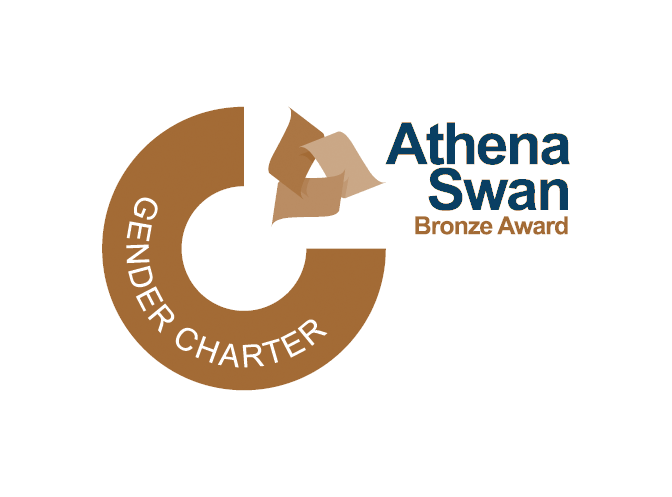This document describes the background info and general overview as to what to do in case of emergency in the William Gates Building. It is not the definitive document, but rather background information. The O&M manuals are definitive, and simple `step by step' procedure documents will be provided in the relevant places. However, as these are not yet ready, this document may contain some more specific information as and when it is gleaned.
It is currently in draft form - do not blindly follow procedures it mentions.
Please feel free to provide or request information on other Emergency Procedures.
Action in case of a fire
When the alarm goes off, the courtyard doors to the street will open, the atrium vents will open, `retained' fire doors will close, and electronically controlled internal doors will be unlocked.
People should use the nearest unobstructed exit, closing their door as they leave, and proceed to the Assembly point to the North West of the Main Entrance.
Fire wardens should sweep the nearby area without endangering themselves.
A member of reception should call the emergency services directly and report a fire (confirm: `fire' rather than `fire alarm', `smoke seen' etc?) at William Gates Building, J J Thomson Avenue, off the Madingly Road, Cambridge. This can be done from Reception if there is no immediate danger, or using a mobile phone at the Assembly Point.
Someone with suitable training, e.g. FSM or DSO should note the display on the Alarm Panel if it is safe so to do.
Someone should be sent to direct the Fire Engine into the cobbles `Visitors Car Park' area (regardless of where the fire is?) just outside the main entrance (and someone sent to the Madingley Road?).
Someone should meet the Senior Fire Officer, pass on concisely what is known and then offer assistance, e.g. escorting people to the Alarm Panel (or the slave panel on the North wall of the Lecture Theatre, by the South side of the main doors), and pointing out the Safe Refuge Panel.
Use of Fire Extinguishers
Fire extinguishers are positioned by exit points of fire routes. People should in all cases get themselves to a point of safety and check that the alarm has been raised. Only then should anyone consider using a fire extinguisher to fight the fire, and only if they have been trained in the correct use of the equipment in the prevailing circumstances, and they are not putting themselves in danger.
Alarms
Fire Alarm Panel
After the Fire Alarm has started, it should not be silenced or reset, other than at the direct instruction of the Senior Fire Officer (or by University Security ?)
To perform an action on the panel, type in the 4 digit code, then press the `tick' button.
Then select `Silence alarm' or `reset'.
Safe Refuge Panel
The Safe Refuge alarm system is not connected to anything other than its Display Panel in Reception. When a green button is pressed in one of the East staircase Safe Refuges on the Ground First or Second floors, the red light above it goes on (flashes ?), a buzzer (bell ?) goes off in Reception, and the corresponding light on the panel goes on.
Disable Toilet Alarms
When someone pulls a red cord in a Disabled Toilet, alarms go off locally and in Reception, where there is a light to indicate which toilet.
Return to the building after a fire alarm
Only once the Senior Fire Officer (or member of University Security Staff ?) has given the all clear, and the alarms silenced or reset, should people be told that they can return to the building.
Send someone to tell people waiting at the Assembly point, and any people who have been sent to other locations, e.g. Fire Wardens sent to guard exit points.
Clearing up after a fire alarm
Doors and vents do not automatically close when the fire alarms stop.
Courtyard Doors
The courtyard doors are close by: (policy on keys?)
- turning the lower switch to `off'.
- momentarily turning the upper switch to `Reset'.
- waiting for all doors to close
- turning the lower switch to `on'.
Atrium Colt Vents
The atrium Colt vents are closed by going to SW13 (inside large Teach Lab) and closing them. There is a lock (details of keys?) and a PIN.
Details to follow ...
Fire Exit Doors
People may have opened any of the emergency fire doors. The safest approach is to walk round the outside of the building checking all doors. The most likely doors to be used are
At the bottom of the East Staircases
At the East End of the West-East corridors
The South end of the Cafeteria
The Chubb system should be able to list open doors - details to follow as known.
Break Glass replacement
Any break glasses should be replaced as soon as possible. Spares should be available in Stores (to be checked).
Reporting a fire alarm
After the incident is over, a report should be prepared, detailing what happened before, during and after the alarm, and it should be sent to the Safety Committee, Head of Department and the University Fire Officer.
Other Emergencies (e.g. bomb alert)
Other evacuations should be treated as a Fire, except that everyone should move away from the building immediately.
Lift procedures
We are not yet sure who will be maintaining the lift (Kone for first year, Eng thereafter?) or who will give us training.
Lift Phone
The lift phone auto-dials to Kone. If and when CUED take over the maintenance, we don't know how things will be arranged. In particular it has been said that only Kone can `reset' the phone.