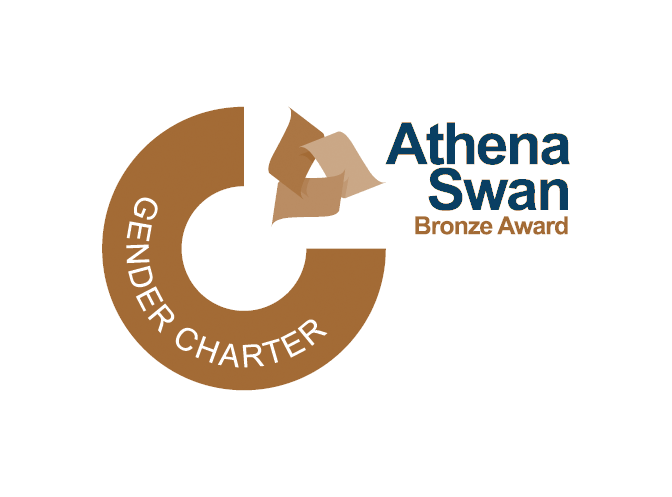The department supports Ubuntu, which has "stable" and "bleeding edge" versions. We strongly recommend use of the stable "LTS" version, which has support for five years, rather than the other versions which are only supported for nine months. A PhD student selecting a "stable" system should be able to use the same system for three years without requiring an upgrade. Those selecting "bleeding edge" are likely to want to keep up with the latest version, with a rolling upgrade to the latest version (either "early" in the cycle to try the latest features, or "late" to wait til teething problems are sorted). There may be pressure to upgrade if a system is no longer supported and there is a security problem with the system. Permanent members of staff are likely to require either rolling upgrades, or occasional reinstalls.
The system aims as far as possible to be a simple “out of the box” installation: the criterion for altering things is purely to make the system interact comfortably with the laboratory infrastructure (such as printers, and the file servers which house your home directory among many other things), provide a "standard" set of packages, and to protect the security of the system.
Time-sharing systems
Most users will have a personal workstation running a suitable operating system for their work. However, users may have particular requirements to do things which require specific facilities not available on their workstation, or may want to use departmental facilities remotely. The department operates a number of time-sharing systems to fulfil such needs.
Note that they are intended for light use by many people, so are not suitable for resource intensive jobs. If you have such a need, email sys-admin.
There are a number of Linux servers available for remote login via secure shell. Windows users typically access them using PuTTY, the ssh command, or Windows Subsystem for Linux; Linux and Mac users use ssh.
Idle sessions take up resources and block routine administration of the system. Please logout when not using the system. Idle sessions may be terminated.
There are a number of services which the machines provide including
- a "standard Lab" machine (
slogin), permanently running: users whose workstations do not have all the facilities available on standard Lab managed systems may want to perform certain 'light' tasks, such as accessing files, on a standard machine, but not for CPU intensive tasks. This service may also be used to connect from outside the department using either a suitable Kerberos ticket or a user ssh key, and then from there you may connect onwards to other systems within the department. There are a number of different machines which could provide thesloginservice; connecting tosloginwill take you to the current preferred machine, which will occasionally change during maintenance or upgrades. - alternate "standard Lab" machines: if you find that
sloginis not working, or you need a specific alternate system, you can find a list of alternatives as DNS pointer records atslogin-list.cl.cam.ac.ukwhich you can query usinghost -t ptr, for example:
$ host -t ptr slogin-list.cl.cam.ac.uk slogin-list.cl.cam.ac.uk domain name pointer ely.cl.cam.ac.uk. slogin-list.cl.cam.ac.uk domain name pointer svr-ssh-1.cl.cam.ac.uk. slogin-list.cl.cam.ac.uk domain name pointer svr-ssh-0.cl.cam.ac.uk.
You can connect to any of those (for example, ely) but some may be older, deprecated systems and some may be new ones still in testing.
- filer access using the TGT server (
cron-serv0andcron-serv1), permanently running:cronandatjobs which need to access the filer may not work on user workstations if the Kerberos ticket needed to access the filer has expired. By setting up the TGT server to ensure a valid Kerberos ticket, filer access should be available. It is recommended that more than one server is used, and that filing locking is used if simultaneous access might cause problems.
Users should ONLY login to these machine to setupcronoratjobs. They should not be used for interactive sessions.
The machines have restricted access. If you have problems logging in to setup a job, try connecting to the machine viaslogin.