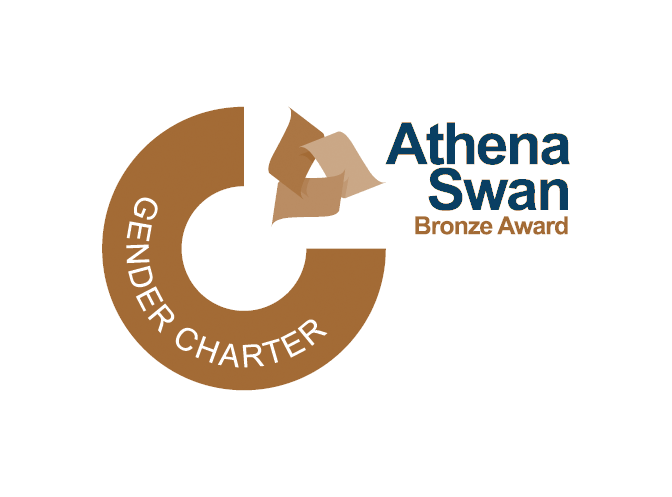The local VPN "vpn2" is supported on Apple devices running macOS 10.11 (El Capitan) or newer, or iOS 9 or newer. Older versions unfortunately cannot connect as they do not support the IKEv2 protocol used by this VPN.
Devices running older operating systems can use main (UIS-managed) Computer Lab VPN.
Users of supported Apple devices should add a VPN connection with the following settings:
- Type: IKEv2
- Server: vpn2.cl.cam.ac.uk
- Remote ID: vpn2.cl.cam.ac.uk
- Local ID: (leave blank)
- User Authentication: Username
- Authentication Settings ... Username: the full Username used to get your vpnpassword, e.g.: spqr2-ipad
- Password: obtain yours from vpnpassword.cl.cam.ac.uk (take care not to paste in spaces at start or end)
- Proxy: off (if it asks)
To add a new VPN connection on macOS 14, go to (apple) / System Settings... / Network / ... / Add VPN Configuration / IKEv2... and then fill out the form with
- Display name: CL VPN2
and complete the other fields as listed above.
If you want a VPN status icon visible in your taskbar: go to (apple) / System Settings... / Control Centre / Menu Bar only / VPN and select "Show in Menu Bar".
See also: Change VPN settings on Mac