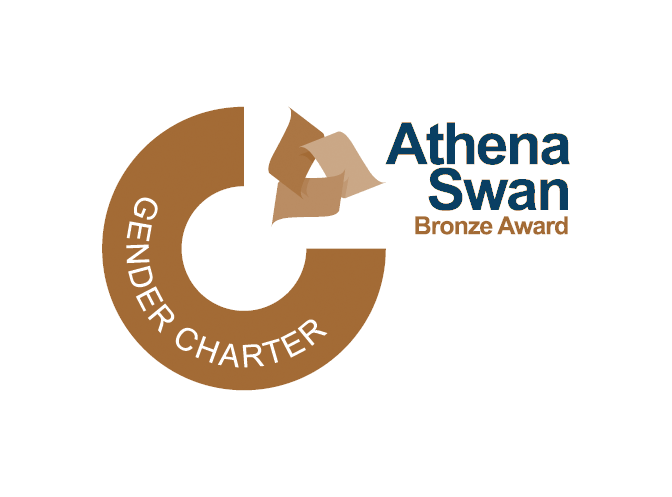Forwarding of email messages sent to @cl.cam.ac.uk and @cst.cam.ac.uk addresses will be changing in late 2024.
For the most part, we don't expect these changes to affect any users. However, as the current email forwarding infrastructure is quite custom with some unusual features (we were one of the first institutions to implement email, and did so before certain conventions arose), there may be some subtle changes visible to more advanced email users.
The new forwarding system will be run by a company called Forward Email; they specialise in this kind of service. You will generally not need to interact directly with Forward Email. You can configure and access your email in the same way you have always done.
This change does not affect @cam.ac.uk addresses - only @cl.cam.ac.uk and @cst.cam.ac.uk.
You are encouraged to test your forwarding addresses before we migrate the service.
What is not changing?
All members of the department (except undergraduate students), and many alumni, are given email addresses of the form user@cl.cam.ac.uk and user@cst.cam.ac.uk. (All email addresses are the same in cl.cam.ac.uk and cst.cam.ac.uk.) These email addresses do not store email themselves, i.e. you cannot log into them directly to read your email; they are all set up to forward to a mailbox elsewhere. Usually that mailbox is your @cam.ac.uk address, provided by University Information Services and accessed via Outlook, but you can configure your departmental email addresses to forward elsewhere if you prefer.
By default, "user" is your CRSid (the identifier with which you log into most systems within the University, for example gsm10). Staff and research students can also set up one "friendly alias" based on their first and last names.
There are also several non-personal addresses in our domains based on roles, services and mailing lists, for example service-desk@cst.cam.ac.uk. Most professional services staff will have access to at least one of these. Generally they too just forward to another system; for example Exchange shared mailboxes or lists.cam.ac.uk mailing lists.
When we migrate to Forward Email, although the technical implementation will change, we will replicate the existing setup closely.
Advanced features that might change
Spam filtering
Currently, mail from the internet gains headers named X-Cam-SpamScore and X-Cam-SpamDetails headers to aid users in setting up filters to block spam. Most spam has generally not been blocked outright, so unless users set up filters by hand, they may find themselves receiving a lot of unsolicited bulk email. These headers are specific to the UIS service through which our email has been routed for the past few decades, but that service and the X-Cam-* headers are being withdrawn by UIS.
Forward Email will block more spam outright, based on their identification of common sources of spam. They will not add any spam filtering headers however. It is now the responsibility of the service provider on which mail is being stored (for example Exchange Online) to do more fine-grained spam filtering, and most of them enable this automatically. Integrating spam filtering into the mail store allows better personalisation to the end user's email patterns and preferences (for example, your mail store may allow you to train its filters by clicking "Spam" or "Not spam" on miscategorised messages).
If you forward your email to a service that does not provide spam filtering, and you had been relying only on X-Cam-SpamScore to filter out spam, you will probably start to receive more spam. We can help you to move your email to a service with better spam filtering, such as Exchange Online or Fastmail.
"Plus" suffix sub-addresses / tags
We support the addition of an arbitrary sub-address or tag to any email address, in the form user+tag@cl.cam.ac.uk or user+tag@cst.cam.ac.uk. This is fully supported by Forward Email. Generally, the tag is passed through by Forward Email to the forwarding address; i.e. if someone emails you at user+foobar@cl.cam.ac.uk, and your forwarding is configured as me@example.com, the email will actually be forwarded onto me+foobar@example.com. This may differ from what you are used to, and also means that plus-separated sub-addresses will only work when they are also supported by the service to which you forward your email.
"Minus" suffix sub-addresses / tags
Sub-addresses of the form user--tag@cl.cam.ac.uk (separated by two minus signs) are an older Lab-specific format. Although Forward Email does not automatically support these, we have implemented support for them. Unlike "plus" sub-addresses described above, these tags will not be passed through to the target address as practically nobody besides us supports this format; i.e. if someone emails you at user--foobar@cl.cam.ac.uk, and your forwarding is configured as me@example.com, the message will be forwarded onto me@example.com without the "--foobar".
There is one exception: the "minus" sub-address will be preserved when forwarding to the legacy mail system described below.
As "minus-suffix" sub-addresses are a local quirk dating before the rest of the internet standardised on the "plus-suffix" form, we recommend not using these for anything new; they are supported so that old email addresses still in use don't stop working.
"Plus" prefix sub-addresses / tags
Historically we supported adding a sub-address / tag as a prefix to the email address, for example tag+user@cl.cam.ac.uk. These will generally no longer be supported as they are ambiguous in the presence of plus-delimited suffices; however if you are relying on them, please get in touch as we may be able to implement a special-case for you. (But bear in mind that the ambiguity can result in unexpected behaviour; for example mas90+pb22@cl.cam.ac.uk might be treated both as a suffix for mas90 and a prefix for pb22, and might reach both people, or might unpredictably reach only one of them. For this reason we want to keep special cases to a minimum.)
"v-user", "t-user" etc.
We have historically supported some special addresses for each user; for example v-user@cl.cam.ac.uk for vacation message handling, t-user@cl.cam.ac.uk to bypass some steps of mail routing, etc.. These are no longer supported, except within the legacy email system described below.
Legacy email on filer
A small number of department members store their email messages on filer, and/or process their email using an Exim filter file in their filer home directory (~/.forward). We will continue to support this for the time being, and this should mostly continue to work as it does now - except that you may start to receive more spam due to the withdrawal of X-Cam-Spam* headers described above.
However, we want to be clear that we will not keep supporting filer-based email processing forever. This legacy email routing requires multiple complex systems and takes a lot of staff time to maintain (especially as those who originally implemented it have started to retire) but supports only a handful of users. Once we stop running this service, the IT infrastructure team will have more time to help the department in other ways. Plus we know of multiple issues with the service (in particular poor performance when processing mail via NFS), and we don't think it is technically the best or most usable way to read email on the modern internet. More-modern systems support server-side indexing which vastly improves performance when searching and organising mail. Command-line access to email is still possible on modern systems, using utilities that support the standard and widely-used IMAP and SMTP protocols. We know of a version of mh that supports IMAP. Please get in touch if you would like to discuss moving away from filer-based email.
Testing the new system
Before we complete the migration to Forward Email, you can test that your new forwarding arrangements will work as you expect by replacing @cl.cam.ac.uk or @cst.cam.ac.uk in your email address with @forwardtest.cl.cam.ac.uk. For example if you use an email address "spqr2+example@cl.cam.ac.uk", try emailing "spqr2+example@forwardtest.cl.cam.ac.uk" and check that the message is delivered as you expect. Your first message may take a few minutes to be forwarded due to one of Forward Email's spam defense systems (greylisting) but subsequent emails from the same sender should be forwarded almost instantly.
You are encouraged to test your own forwarding addresses before migration particularly if you forward your email to a third party hosting provider or you have set up your own email filtering rules.